Samkey tmo CodeReader account Credits
Unlock your Samkey tmo CodeReader account Credits mobile phone With Us
-
ORDER NOW
Order Now
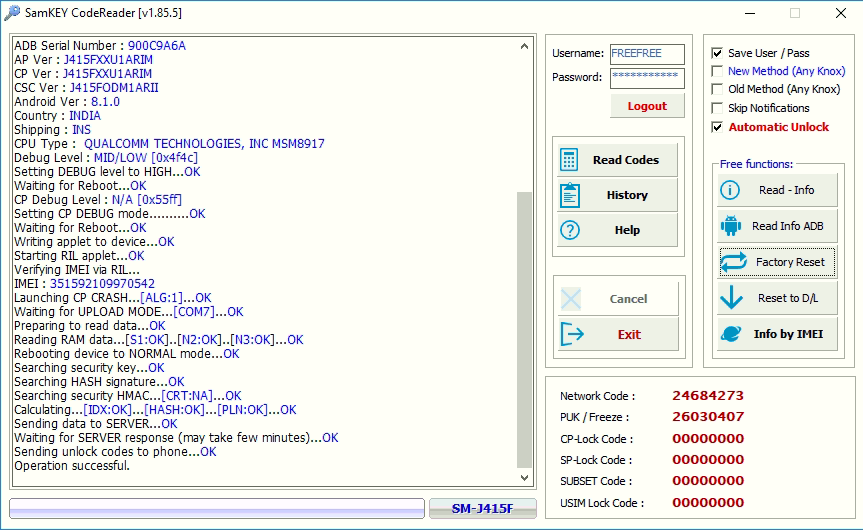
SamKey Code Reader | Create New User Account
$1.65 USD -
ORDER NOW
Order Now
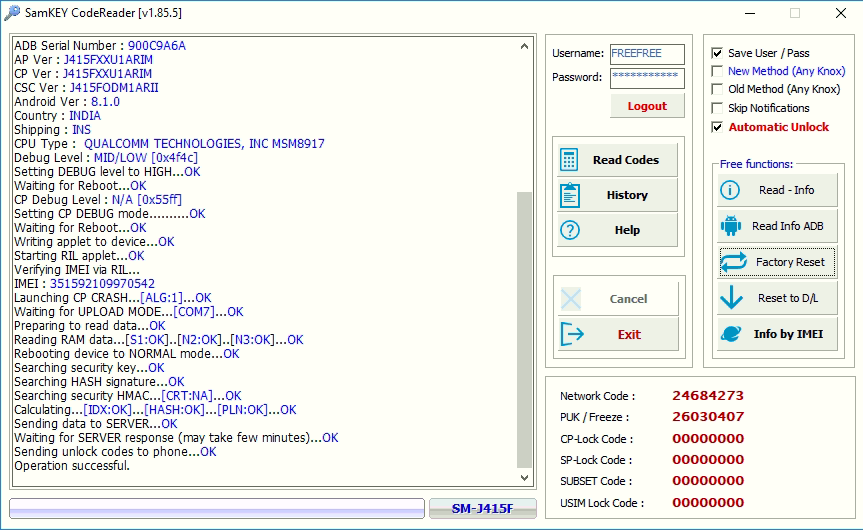
SamKey Code Reader | Transfer Credit to existing user
$1.65 USD -
ORDER NOW
Order Now
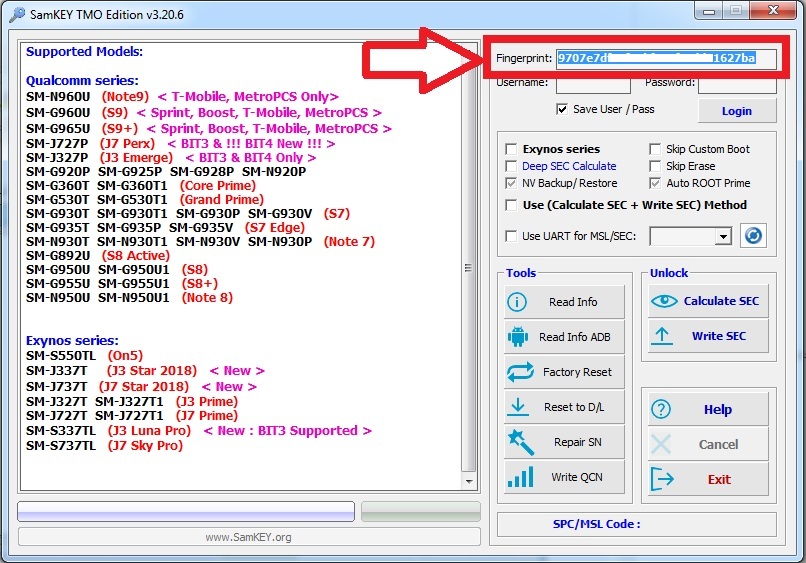
SamKey TMO/SPR Account 10 Credit
$17.50 USD -
ORDER NOW
Order Now
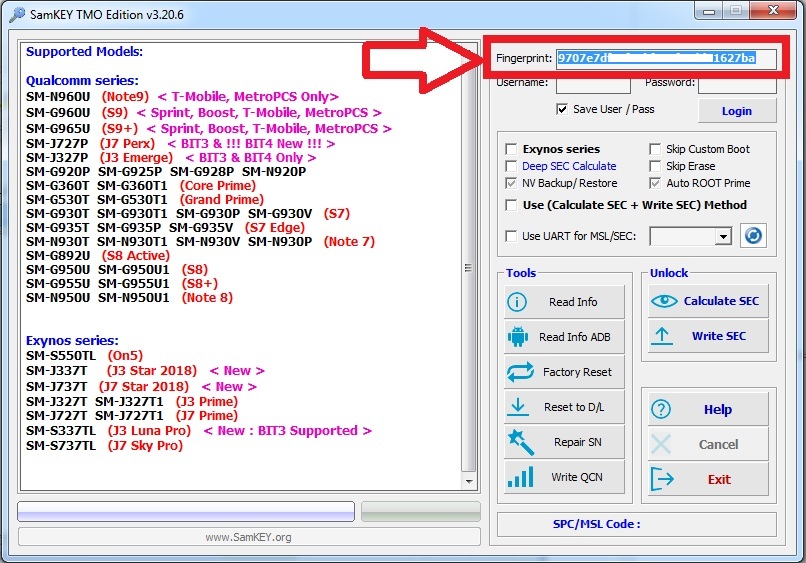
SamKey TMO/SPR Account 20 Credit
$33.00 USD -
ORDER NOW
Order Now
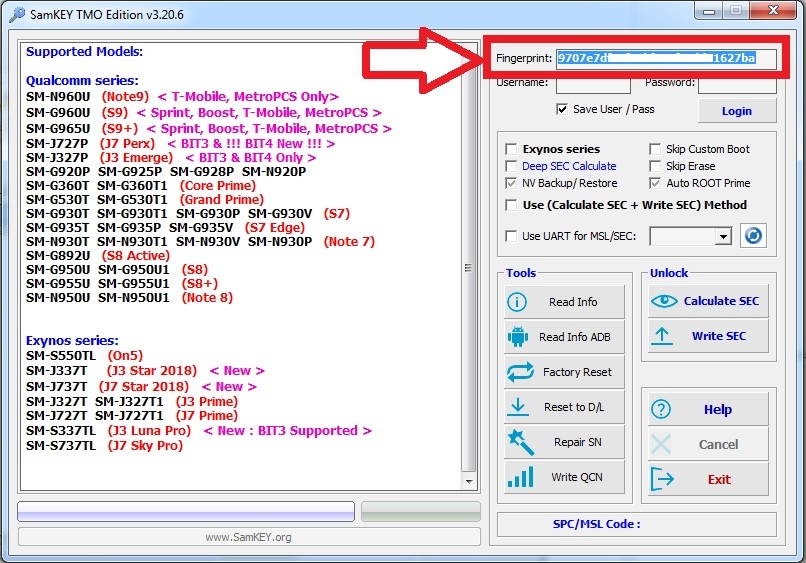
SamKey TMO/SPR Account 40 Credit
$60.00 USD -
ORDER NOW
Order Now
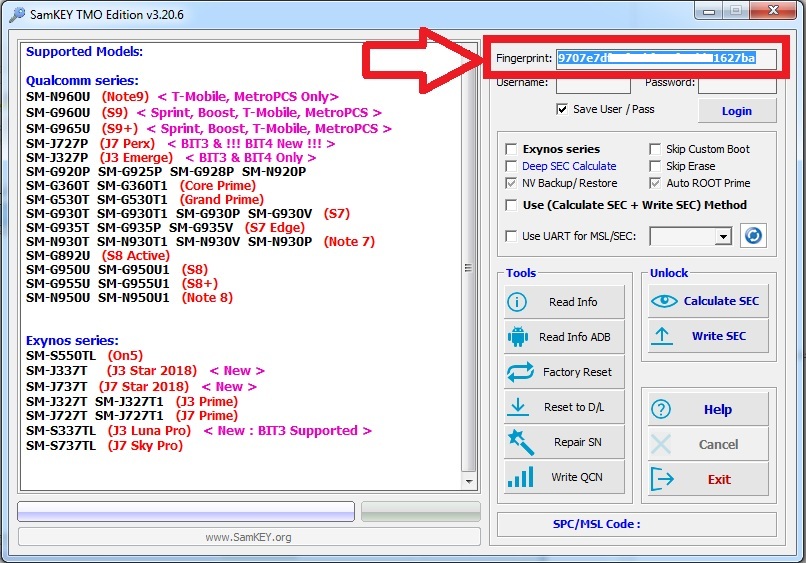
SamKey TMO/SPR Account 100 Credit
$133.00 USD -
ORDER NOW
Order Now
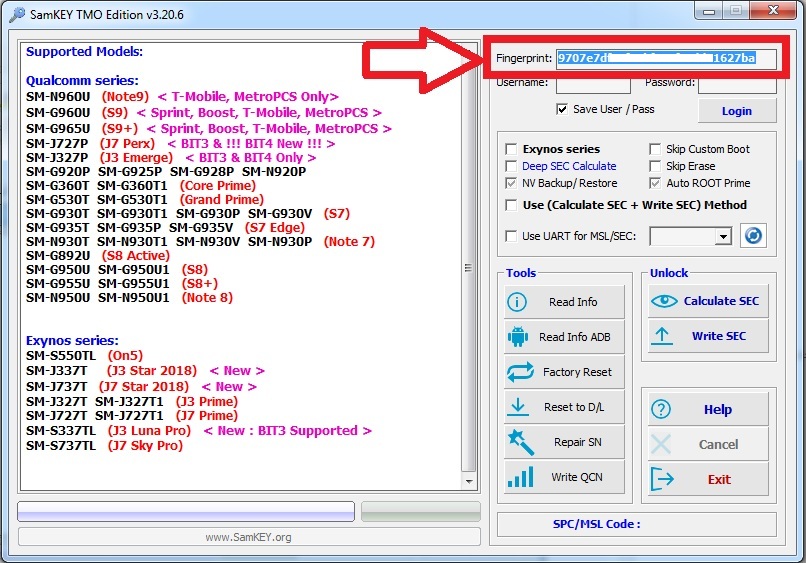
SamKey TMO/SPR Account 500 Credit
$625.00 USD
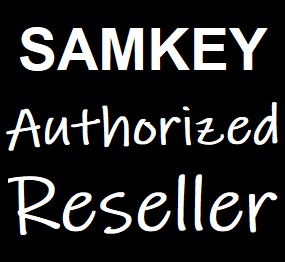
SamKEY
SamKEY is a renowned software company. SamKEY 's role is to make such an amazing software that can unlock codes of samsung cell phones. Samkey official website is www.samkey.org
Types of software.
SamKEY makes two types of software
1. SamKEY TMO
2. SamKEY CodeReader
To unlock the codes of samsung mobiles you first need to know the right software of SamKEY that can resolve your problem effectively.
a. SamKEY TMO
SamKEY TMO is direct permanent software which unlocks Samsung T-Mobile , Metro PCS , Sprint , Verizon and Trace Fone Which DO NOT ASKING FOR NETWORK UNLOCK CODE,
and just Show : Invalid SIM Card (APP UNLOCK). SamKEY tmo supports unlocking all Samsung T-Mobile Phone Model 2018 , 2019 , Samsung Note 10, Note 10 Plus , S10, S10 Plus , S10e , Samsung Note 9, Samsung S9 , S9 Plus , J7 Star e.t.c. SamKEY TMO supports latest securities such as 2018, 2019 firmware versions , all Androids 4 , 5 , 6 , 7 , 7.1 , 8.0 , 8.1 , 9.0 (PIE) and Android 10.
You only required USB Cable for unlock NO ROOT even NO Knox trip, SamKEY TMO keeps original IMEI after unlock. The most surprising thing for customers is it’s Phone Warranty , User Data , Memory remains untouched and works instantly and fast .
CHECK SAMKEY TMO SUPPORTED MODEL AND DOWNLOAD SOFTWARE HERE
b. SamKEY CodeReader
SamKEY CodeReader Supports Latest 2018, 2019 Firmware versions
SamKEY CodeReader Supports all Android 4, 5, 6, 7, 7.1, 8.0, 8.1, 9.0 (PIE) and Android 10
SamKEY CodeReader Supports Latest 2018, 2019 security Patches.
SamKEY CodeReader is such a fast software; your just one click can directly unlock alot Samsung Mobile Phones . No need to Downgrade or flash your phone , NO ROOT , NO Knox trip . SamKEY CodeReader gives your phone warranty , user data and memory remains untouched.
CHECK SAMKEY CODEREADER SUPPORTED MODEL AND DOWNLOAD SOFTWARE HERE
SamKEY Credits
To use SamKEY software , you need SamKEY credits and buying SamKEY Credits is not a big deal . For this purpose you are always required to choose a reseller that helps you to buy their credits and here Phone Unlock Service is the best reseller for SamKEY which provides 24/7 auto API service with economical prices .
Phone unlock service is a SamKEY forum which provides all types of SamKEY software and their services . you can also get SamKEY download at Phone Unlock Services . It is such a SamKEY forum that gives you a step by step guide line and resolve your problems.
SamKEY Accounts
When you purchase SamKEY credits , SamKEY account automatically will be created . if you already have an account then by using Phone Unlock Service you can refill more credits in your existing account .
How to change SamKEY TMO fingerprint ?
Go to http://account.samkey.org/
Select SamKEY TMO
Insert your username , password and fingerprint .
Enter Captcha and press Sign me in.
URL will be redirected to a new page which will verify the email.
Insert your working email and press send verification.
REMEMBER ! Don't close this page.
A verification code will be sent to you via email .
Open a new browser or open a new Tab in the same browser.
Login to your email which you enter for getting verification code .
Find an email from SamKEY and open it .
Verification code will be in email .
So back to your SamKEY email verification page and insert verification code.
PRESS Check code.
Topup message will be shown , it looks like .
********************************
Code Accept!
Code accepted you can login now
********************************
WELL.
The URL will be redirected to the Login page.
Now you have to select SamKEY TMO.
Insert your username , password and fingerprint .
Enter Captcha and press Sign me in .
Dashboard of your account will be shown in front of you .
Press Manage tab left side of upper corner then press change fingerprint .
Popup window will be shown and you have to enter a new fingerprint .
Press Change Fingerprint.
Done .
That’s All .
Happy and enjoy a new fingerprint with your same account!
SamKEY
SamKEY is a renowned software company. SamKEY 's role is to make such an amazing software that can unlock codes of samsung cell phones. Samkey official website is www.samkey.org
Types of software.
SamKEY makes two types of software
1. SamKEY TMO
2. SamKEY CodeReader
To unlock the codes of samsung mobiles you first need to know the right software of SamKEY that can resolve your problem effectively.
a. SamKEY TMO
SamKEY TMO is direct permanent software which unlocks Samsung T-Mobile , Metro PCS , Sprint , Verizon and Trace Fone Which DO NOT ASKING FOR NETWORK UNLOCK CODE,
and just Show : Invalid SIM Card (APP UNLOCK). SamKEY tmo supports unlocking all Samsung T-Mobile Phone Model 2018 , 2019 , Samsung Note 10, Note 10 Plus , S10, S10 Plus , S10e , Samsung Note 9, Samsung S9 , S9 Plus , J7 Star e.t.c. SamKEY TMO supports latest securities such as 2018, 2019 firmware versions , all Androids 4 , 5 , 6 , 7 , 7.1 , 8.0 , 8.1 , 9.0 (PIE) and Android 10.
You only required USB Cable for unlock NO ROOT even NO Knox trip, SamKEY TMO keeps original IMEI after unlock. The most surprising thing for customers is it’s Phone Warranty , User Data , Memory remains untouched and works instantly and fast .
CHECK SAMKEY TMO SUPPORTED MODEL AND DOWNLOAD SOFTWARE HERE
b. SamKEY CodeReader
SamKEY CodeReader Supports Latest 2018, 2019 Firmware versions
SamKEY CodeReader Supports all Android 4, 5, 6, 7, 7.1, 8.0, 8.1, 9.0 (PIE) and Android 10
SamKEY CodeReader Supports Latest 2018, 2019 security Patches.
SamKEY CodeReader is such a fast software; your just one click can directly unlock alot Samsung Mobile Phones . No need to Downgrade or flash your phone , NO ROOT , NO Knox trip . SamKEY CodeReader gives your phone warranty , user data and memory remains untouched.
CHECK SAMKEY CODEREADER SUPPORTED MODEL AND DOWNLOAD SOFTWARE HERE
SamKEY Credits
To use SamKEY software , you need SamKEY credits and buying SamKEY Credits is not a big deal . For this purpose you are always required to choose a reseller that helps you to buy their credits and here Phone Unlock Service is the best reseller for SamKEY which provides 24/7 auto API service with economical prices .
Phone unlock service is a SamKEY forum which provides all types of SamKEY software and their services . you can also get SamKEY download at Phone Unlock Services . It is such a SamKEY forum that gives you a step by step guide line and resolve your problems.
SamKEY Accounts
When you purchase SamKEY credits , SamKEY account automatically will be created . if you already have an account then by using Phone Unlock Service you can refill more credits in your existing account .
How to change SamKEY TMO fingerprint ?
Go to http://account.samkey.org/
Select SamKEY TMO
Insert your username , password and fingerprint .
Enter Captcha and press Sign me in.
URL will be redirected to a new page which will verify the email.
Insert your working email and press send verification.
REMEMBER ! Don't close this page.
A verification code will be sent to you via email .
Open a new browser or open a new Tab in the same browser.
Login to your email which you enter for getting verification code .
Find an email from SamKEY and open it .
Verification code will be in email .
So back to your SamKEY email verification page and insert verification code.
PRESS Check code.
Topup message will be shown , it looks like .
********************************
Code Accept!
Code accepted you can login now
********************************
WELL.
The URL will be redirected to the Login page.
Now you have to select SamKEY TMO.
Insert your username , password and fingerprint .
Enter Captcha and press Sign me in .
Dashboard of your account will be shown in front of you .
Press Manage tab left side of upper corner then press change fingerprint .
Popup window will be shown and you have to enter a new fingerprint .
Press Change Fingerprint.
Done .
That’s All .
Happy and enjoy a new fingerprint with your same account!